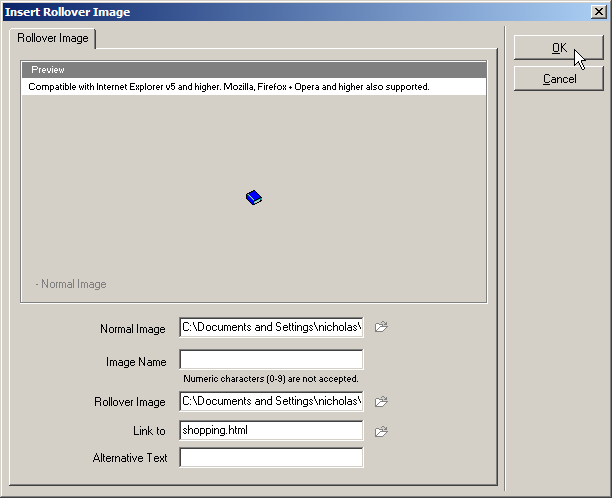Inserting a rollover image
Rollover images are links attached to images that display a different image when the mouse is placed on top of the image. This is often to provide interactivity when navigating a web site.
To insert a rollover image:
Click on the Insert > Image Rollover... menu option.
Select the main image that you want to insert in the Normal Image field using the
 button.
button.Enter the value for the name attribute in the Image Name field, if required.
Select the rollover image that you want to insert in the Rollover Image field using the
 button.
button.Enter the link for the rollover in the Link to field.
Enter the value for the alt attribute in the Alternative Text field, if required.
Click on the button.